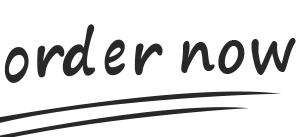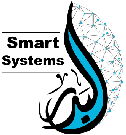“Al Badr Smart Systems”:
Haraj AlKamel Application for Smart Online Shopping
“Al Badr Smart Systems” company has realized the importance of the applications which display goods and products for selling and this will help users to do shopping, selling or buying so easily from anywhere at any time. So it has designed the website of “full Haraj” in addition to its application that are specialized in selling and buying processes.
The application of “Full Haraj”:
It’s a specialized application in selling and buying processes of any products as real states, phones, cars….etc via the internet to make it so easy for users to do shopping.
The interface of “Full Haraj” for users and visitors:
- The latest ads in the main page.
- A filter for searching according to sectors, cities or the nearest.
- A page for displaying the ads of each sectors.
The page of ads displaying:
It includes the name of the announcer, his phone number, his contact page, the ads title, the ads details, the ads photos, the comments on the ads, the ads evaluation, add to favorite feature in addition to the possibility of displaying the ads of the same sector or city.
Haraj AlKamel Application for Smart Online Shopping
The announcer’s page:
This page contains the announcer’s name, phone number, the evaluation, followers’ number, the published ads, contacting icon of the announcer, social media links, the favorite and the possibility of advertising on social media
The registration:
- The registration page contains the announcer’s name, phone number, the E-mail, user name and the password.
- Affirming the validity of the data by sending SMS.
- Registration of login.
-
Haraj AlKamel Application for Smart Online Shopping
The personal page of users:
It contains messages, evaluation, notifications, followers, personal data as (name – phone number – address of area, sector and city), social media links, the black list, applications downloading icon and the possibility of displaying the icons in network or menu.
Haraj AlKamel Application for Smart Online Shopping
Adding advertisements:
- The ads title.
- The ads sections.
- The ads details.
- The announcer’s phone number.
- The ads photos.
The sub-section’s page:
- Displaying the latest ads inside the section.
- Categorizing the ads inside the section.
The control panel:
- Statistic for the number of subscribers and ads.
- New registration requests of the website.
- Activation of new accounts.
- Accepting ads.
- Categorizing the sections (main sections – sub sections – inside sections).
- Adding cities names.
- Displaying all users and searching by the name, the city and the subscribers’ status.
- Turning a user to be a subscriber for a period.
- Deactivate a user’s account.
- Deleting a user’s account.
- A distinguishing mark for a user.
- Sending notifications to users.
- A statistic for visitors’ number.
-
Haraj AlKamel Application for Smart Online Shopping
Updating the fixed pages:
- About us.
- The communication data with the website administration.
- Social media links.
- Applications links.
- Requests for membership subscription.
- Page of commission’s calculation.
- The forbidden products.
- Terms and Conditions.
- Discount system.
- Treaty of website using.
- The black list.
The special setting of searching engine improvement “SEO”.