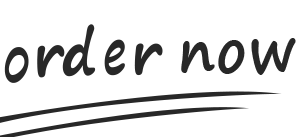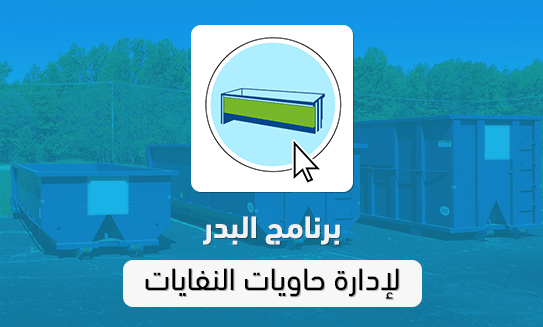Al Badr program for the management of wastes containers is designed for showing the total number of containers whether the filled or the empty ones, also the rented containers and how many containers are rented, registration of contracting, registration the value of the rented containers, registration of the containers discharging , registration of customer’s payment, searching for containers, registration of the other revenues and expenses, registration of reports, adding branches and users, definition of expenses, adding containers, employees, customers and trucks.
Why should I have “Al Badr for the management of wastes containers” program?
Because it’s the best program for management of the wastes containers
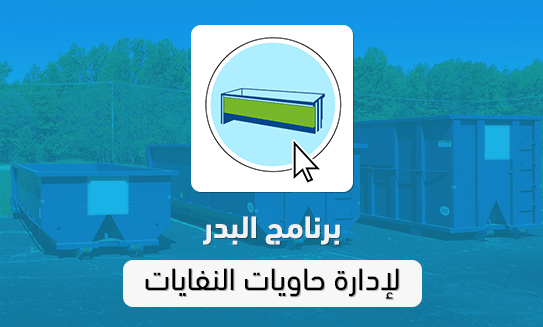
The main page:
- Registration of the branch name.
- Registration of the containers size.
- Showing the total number of the containers, the details of renting the container for customer, the customer’s phone number and the driver’s name.
- The address of the current container, the number of the empty containers and the number of delayed containers.
Registration of the contracting:
- Registration of the customer’s name.
- The contract sort and the desired site for which the containers are rented.
- The number of renting times with their start and end time.
- Assigning the value of renting and whether the payment is cash or in term.
Registration the renting of containers:
- Choosing the kind of renting.
- Registration of the customer’s name.
- Registration of the contract number, the address and the invoice number.
- Registration of the container size and number.
- Assigning the renting period, the supervisor and the container driver.
Registration of the container discharging:
- Registration of the discharging receipt number.
- Registration of the container number.
- Registration of the driver’s name in addition to the driver’s commission rate and the discharging date.
Registration of the customer’s payment:
- Registration of payment date.
- Registration of the customer’s name and his contract number.
- Registration of the paid cash, the payment receipt number and assigning the payment method.
You can easily search for the container by inserting its number, the period of renting it and the customer’s phone number.
Expenses registration:
You can choose the name of the supervisor or the driver and choose his expenses as lunch allowance and its date.
Reports registration:
- Reports of customer’s accounts.
- Reports of sales.
- Reports of contracts.
- Reports of discharging.
- Reports of commissions and allowance.
- Reports of the customers’ cash activity.
- Reports of the other revenues.
- Reports of payments.
Settings:
- Adding a new branch.
- Adding a new user.
- Defining the daily expenses.
- Adding a new container.
- Adding a new employee.
- Adding a new truck.
- Adding new customers.