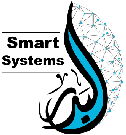The importance of setting up an online store for your commercial institution.
professional electronic store
-
- Opening new markets for your products:
The online stores offer new chances to attract customers for all different local and international markets without any bound to geographical boundaries.
-
- Open all the day:
Any customers can do shopping via the shopping market at any time all the day.
-
- Do shopping easily:
All customers can see all your products and follow up the newest of them in addition to their prices through the shopping cart which contains products that had been bought by customers before, it’s one of the most important fundamentals of the shopping cart that makes doing shopping so easy.

The online store’s features:
-
-
- The main page has:
- A moving slider for displaying or advertisements.
- The latest products.
- The distinctive products or the most wanted ones.
- A menu for the categories of products.
- The common links on the website (registration – about us – contact us – terms and conditions……).
- A page for displaying products according to their categories.
- A page for the product’s details as (name – image – description – add to shopping cart – links for sharing the products on social media).
- The evaluation of products by customers.
- Displaying products that have a similar category at the page below.
- An advanced search by (prices – categories).
- Complete the purchasing request in the shopping cart.
- The possibility of using a discount coupon.
- The payment options as (online payment page – a previous bank transaction – paying on delivering).
- Displaying purchasing requests and their cases (in order – charging – received).
- Sending notifications to the customer about the order case change.
- Registering a new user.
- Password Recovery.
- The main page has:
-
A control panel for managing your sales online
The main definitions:
-
-
- Define products, their images, their description and their selling prices professional electronic store .
- Define the products’ categories on the store.
- Define the discount coupons and offers.
- Set the delivering settings (Shipping cost or free Shipping cost case).
- Set the Shipping option and the available cities for Shipping.
- Add a new user to the control panel.
-
Requests management:
-
-
- list for requests on the website and a filter for requests also according to the order case.
- page for the order details.
- statistic for requests in a certain period.
- reporter for the most ordered in a certain period.
-
Advertisements:
-
-
- Adding a distinctive advertisement on the main page.
- Sending e-mails to all subscribers on your website.
-
Registering sales and purchases:
-
- Registering the purchased products of the institution.
- Registering a separated sales invoice of the registered products professional electronic store.
- Registering the returns.
- Registering expenses and revenues of the institution.
- Adding suppliers and customers.
- An account statement of suppliers and customers.
- Registering employees and their own expenses.
- Reports for profits and loses.
- Reports for sales of products and store.
- Reports for the store’s inventory.
- An alerting report for lacks.
- Reports for cash transaction and treasuries.
- Reports for sales in a certain period.
- The possibility of activating the added value.
- Adding the added value to sales and procurements.
Read more:
| Al Badr program for Wastes Containers Management |