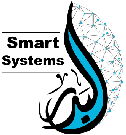How to give an income item report in Badr program for Hatcheries management:
Choose “reports” from the main menu, then choose “income item report“.
A table will appear in which you can find cells of periods determination that you want reports about.
Insert the period you want reports about, then click on “display“.
A table with the different income items which you record previously inside the program will appear.

To try the trial program by yourself, click on the following link:
Badr Program for “Hatcheries Management”.