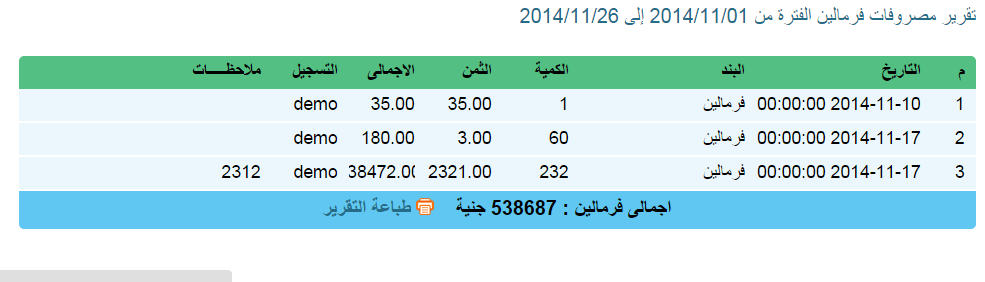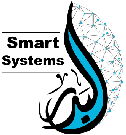How to give a report about expenses item in Badr Program for “Hatcheries Management”:
Choose “reports” from the main menu, then choose “expenses item report“.
A table with the cell of the item determining you want reports about will appear.
Beside another cell for determining the required date you want a report about as shown in the following image.

After inserting the required data for displaying the report, click on “display” to show the report as shown in the following image.

To try the trial program, click on the following link: