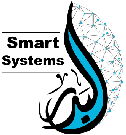How to add a new user registration in Badr Program to manage the Hatcheries:
Choose “sitting” from the main menu, then choose “users“.
Then click on “adding a new user“, a table with the following cells will appear, insert the required data accurately.
The user references:
They’re the references which you give to the user of the program who you will add.
On finishing the all required data of you, click on “register“. The new user will be registered successfully.
Notes:
To display the user activity, click on “users activity“.
And to assign the activity of any user, click on “activity” which is found on the table left before the user’s name.